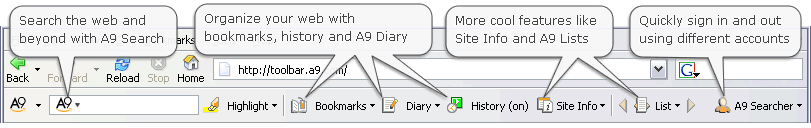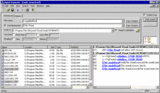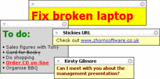Members Links
Freeware Reviews
Introduction To Wiki
Miscellaneous Stuff
NewsLetters
Rants and Raves
Software Warnings
Security Tips
Tutorials
Website Reviews
Windows Tips
Thanks for visiting FreewareWiki
ContactUs
| Newsletter Archive | Reviews Archive | Subscribe to email |


 del.icio.us
del.icio.us  Digg
Digg  Slashdot
Slashdot  Technorati
Technorati Welcome to Clif Notes Newsletter
November 20, 2005
 | Hi everyone. It looks like pbwiki, my web host, is having a few problems today. You can access a backup copy of the newsletter at my other site if you can't see it at the regular location. Some of the wiki links won't work but it'll still be readable. I hope you enjoy this week's letter. Be sure to email me for advice or to yell at me for messing up. |
REVIEWS
7-Zip - file compression manager
7-Zip Website - Freeware
reviewed by ClifNotes on 26 July 2004
Notes
7-zip is a open source zip file manager that is small, very fast, and does a really great job. I don't need any other zip programs because this one does it all and it's really simple to use. I typically leave Windows in charge of zip folders and send them to 7-zip if they need any special treatment. I put 7-zip in charge of all the other compressed formats.
Screenshot
Quote
The main features of 7-Zip:
- High compression ratio in new 7z format with LZMA compression
- 7-Zip is free software distributed under the GNU LGPL
- Supported formats:
- Packing / unpacking: 7z, ZIP, GZIP, BZIP2 and TAR
- Unpacking only: RAR, CAB, ARJ, LZH, CHM, Z, CPIO, RPM and DEB
- For ZIP and GZIP formats 7-Zip provides compression ratio that is 2-10% better than ratio provided by PKZip and WinZip
- Self-extracting capability for 7z format
- Integration with Windows Shell
- Powerful File Manager
- Powerful command line version
- Plugin for FAR Manager
- Localizations for 59 languages
A9 Toolbar - search history, online bookmarks and webpage comments
Toolbar Website - RegisterWare and Free Webservice
reviewed by ClifNotes on 19 Nov 2005
Notes
A9 Toolbar is a collection of tools from for use in Internet Explorer, Netscape, and Firefox. They offer a very good selection of tools especially for those who are constantly searching the net. I tried it out in Firefox because I use it more often than Internet Explorer. The download required that I authorize it and it went quickly after that. I then had to register at A9 to take full advantage of the toolbar tools. The registration was very simple and only required a name, email address, and birthday.
I'm really impressed by three main features. I like the fact that it can save your search history. I also like the way it quickly and easily allows you to save bookmarks to your A9 account. Finally, I like the ability to later go back and read comments that I've made on webpages with the A9 Diary feature. In addition to those features, the built in search box allows you to use the A9 websearch which is unique in the way that it offers to show several catagories of results on the page at the same time.
Conclusion
This would really be a great service if it didn't require registration, however, I can't imagine any way you could keep information at the A9 servers without some type of permanent identification. This is no different than most other free webservices. Keeping this in mind, I do recommend it as a great set of web tools. I wouldn't mind seeing the addition of a pop-up blocker and ad-blocker, but while using Firefox or IE with XP's service pack 2, you may not need either of those.
Screenshot
Quote
The A9 Toolbar is loaded with features that make searching and browsing the internet easier than ever. Features include:
- Search the web directly from your browser
- Use the Diary to leave notes on any web page, which you can later access from any computer
- Bookmarks—located on the server—so you can access them from anywhere
- Automatic List feature to ease search result navigation
- Check your browsing and search History from anywhere
- Get related links and ratings with Site Info
- Highlight any term on the page
Agent Ransack - find files on your PC much faster
Website - Freeware
reviewed by ClifNotes on 6 May 2005
Notes
I searched high and low for a good file search program and here is my pick. Agent Ransack puts Windows default search to shame. It's faster. It can do so much more, such as "regular expressions". Thanks to JeanInMontana for reminding me about this one. I've been using it for a long time.
Screenshot
Quote
Agent Ransack is a free tool for finding files and information on your hard drive fast and efficiently. When searching the contents of files Agent Ransack displays the text found so you can quickly browse the results without having to separately open each file!
Agent Ransack provides compelling advantages over similar search tools:
Regular expressions that allow complex rule based searches.
Immediate contents results view.
Various wizards to walk the user through the searching process.
avast! Home Edition - why pay for virus protection?
Website - Freeware
reviewed by ClifNotes on 14 Nov 2004
Notes
Once upon a time, I mistakenly thought Grisoft was going to stop offering a free version of AVG Antivirus. That started me on a hunt for a new free AV client. Since then, I've been using !avast. I've had it running for a few months now and I'm really very happy with it so far. I did a full scan of my system and it picked up the trojans and viruses that I hid there. It also has an "On Access" scanner that checks executable files every time a new one starts up. Now that could be a real system saver. It has email scanning abilities that far exceed any I'll ever need and if you get your email off a website instead of Outlook Express, I would recommend that you do a custom install and do not include the email scanner. All in all I give it a 5 star rating.
Screenshot
Quote
ALWIL Software, the producer of avast!, decided in June 2001 to help to solve this situation by offering avast! Home Edition free of charge for home users who do not use their computer for profit. To get industry leading antivirus protection for your home PC, download the software, and then register it.
Google Desktop - Info when you want it, right on your desktop
Website - Freeware
review by BillWebb on 19 Nov 2005
Notes from Clif
Two weeks ago, Bill mentioned that he really liked Google Desktop. I don't know much about it other than it made a big splash on the internet when it was introduced. Bill often writes columns for Lockergnome so if you like this review, you can see more of his stuff here.
Review by Bill Webb
Clif has asked me to do a review of Google Desktop, so here it is. It may be a bit different from the usual review, because I don't use the best-known feature of the software -- its local search feature. That's not because I have security concerns, as so many folks seem to. (If you're connected to the Internet and think you have privacy, just Google "nsa+email+internet" and see what you get.) It's merely that I haven't had that much use for it, because I know where most of my stuff is. One of these days I'll need to search for a particular item by reference to something that's in it, and then I'll no doubt be tickled pink with the convenience.
But if you're not as organized as (ahem) some of us, you can find stuff you'd forgotten existed with Desktop. It will search (with your permission) email, chats, web history, all media files, all text and other files, .doc (Word), Excel and Powerpoint documents, contacts, and -- if you want -- password-protected Word and Excel documents and secure (https) pages in your web history. If you use Gmail, it will continuously index and store the information on your hard drive so you can search for it locally.
You can specify what drives and files (ahem) you wish to have searched, and also specifically exclude certain items and web sites. Desktop will even encrypt the search index, at the cost of some performance. As you can see, Google has taken some care to give you control over your privacy. Still, there's no getting around the fact that Google's raison d'être is gathering information, and you'll have to decide for yourself whether you're willing to take whatever risks you perceive might exist.
My reasons for liking the program are unrelated to search on my machine, however. I run it because I love the "sidebar" feature -- more or less the equivalent of a bunch of gizmos, but all organized in one place. Rather than telling you about all the possibilities, I'll just list the stuff on my (auto-hiding) sidebar, and note that there are dozens of additional applets available through Google's own efforts and that of some very active ehthusiast groups.
My sidebar includes:
- To do list, with check-offs;
- Scratchpad (auto-saving);
- Dictionary gizmo, that automatically looks up anything I highlight and saves the definitions in case I want them later;
- NTimer, an add-on that provides me a simple countdown of any length I like, and displays a pop-up when the countdown is done;
- News panel that updates periodically from Google News, lets me read a short excerpt, and will connect me to the article if I want;
- Weather panel with basic info on several cities I like to monitor*;
- System monitor that displays graphs of RAM use, CPU use and the condition of the page file;
- Hard drive temperature monitor.
If you have a slow machine, (less than 1 GB,) or limited RAM, (less than 256 MB,) you might find Google Desktop's resource use a bit extreme for what you get. It uses about 36 MB of RAM, and can consume considerable processing power when it's indexing. Likewise, you'll find its appeal limited if you use dialup, in which case it will do a great indexing job, but the remote services will suffer and the updates will tie up your connection big time!
So, there it is. Go and look it over. Download it and play. The price is right, i.e., zip. Enjoy. Then make up your own mind.
Screenshot
Search Heaven - Access All Search Engines From One Location
Website - Free Web Service
reviewed by ClifNotes on 19 Nov 2005
Notes from Clif
Subhash wrote me the other day about a new search tool he's developed that opens a cool search site in IE's search pane. I've tried it on two PC's and it works great. The search pane is a feature of Internet Explorer only, but you can also access this tool using any browser, at this location. This is more of a registry merge and free webservice than a software tool and the author includes an uninstall registry merge with it. Most people don't even use the search pane in Internet Explorer. It's easily accessed by hitting the F3 key or the search button.

Screenshot
Quote from Subhash
Usually, when you open the search pane, it downloads a search page from a Microsoft website. Many search engines, when you install their toolbars, modify the search pane so that a search page from their website is downloaded, instead of a MSN Search page. However, you are limited to using just one search engine at any given time. Sure, you can switch to other search engines but that is a rather cumbersome process. Because of this the Search pane was one of Internet Explorer's least exploited features. Well, until now!
Stickies - post your notes on the desktop
Stickies Website - Freeware
reviewed by Giorgos on 14 Nov 2005
Notes from Clif
I have received a number of good tips from Giorgos over the last weeks. Giorgos lives in Greece and often translates program documentation from English to Greek. He recently wrote that he likes this sticky notes tool above all others. Let's find out why.
Review by Giorgos
Stickies is free, and has many users worldwide. It has a skin editor and a big archive of user-made skins. Stickies is a very small download at less than 1 MB and no additional downloads are needed. It's very light in system resources, has a notes backup and show or hide notes options. It even has networking capabilities, although that part is a bit complicated to configure. There are translations for many languages also.
I think its much better than some commercial software such as Microsoft's or 3M's. I use it in Windows XP but it supports earlier versions of Windows as well. I moved to it from 3M's sticky notes (Lite version). It's more effective, lighter, very fancy and of course is a full version.
Finally, Stickies has caused absolutely no conflicts or bugs in my system after many months of use. The only feature I would like to see in the future is a forum for better support.
Screenshot
Quote
Main features:
TIPS
Email tutoring by Candy - Icons and Cursors
Homepage - OE Stationery Group - Tip
tips from ClifNotes on 19 Nov 2005
Notes from Clif
Do you remember me mentioning CherokeeCandy and the OEStationery group? Candy recently invited the members of her group to participate in an email class she is starting on Monday, November 21, 2005. I asked if she'd mind if she had a few others tagging along for the ride. Candy thinks it would be fun if you'd join us.
Message from Candy
I am extending this info to you in case you're interested. I will be teaching how to create icons, cursors and animated cursors via email starting next Monday. The program we will be using is free. If you're interested in joining my class email me and type "ICON CLASS" in the subject line.
Your teacher
100 Most often mispelled misspelled words in english
YourDictionary.com - Tip
tip by Zia at Zia's CyberGuide on 15 Nov 2005
From Zia
To be frank, I am bad at spelling...Thank God for the spellchecker but even with that wonderful I still managed to make some silly mistakes. I stumble accross this site a while back. I found it incredibly useful actually...I feel that a lot of these words are indeed commonly mispelt and it is worth reading the web page.
Notes from Clif
I agree Zia. It's easy to make mistakes. After reading your post, I'm wondering if you made some mistakes there on purpose. Thanks for the cool tip.
Quote from yourdictionary.com
WORDS IN ENGLISH
Dr. Language has provided a one-stop cure for all your spelling ills. Here are the 100 words most often misspelled ('misspell' is one of them). Each word has a mnemonic pill with it and, if you swallow it, it will help you to remember how to spell the word. Master the orthography of the words on this page and reduce the time you spend searching dictionaries by 50%.
How to Disable the Error Reporting Feature in Windows XP
XP-Tips Website - Tip
tip by Brett at XP-tips.com
Notes from Clif
Brett's site is full of Windows XP tips. I found this one and remembered just how annoying those error reporting pop-ups can be.
Tip from Brett
When an application crashes in Windows XP, you may receive a request to send an error report to Microsoft. These requests can become a little annoying. Also, error reports can sometimes include part of a document you were working on when the program crashed and you may feel that sending them compromises your privacy somewhat.
Mind you, sending error reports may actually help Microsoft to produce more stable software in the future. The decision to send error reports is up to the individual. You can decide to send reports on a case-by-case basis, or you can choose to disable the error reporting function completely.
Read on to see the details.
COOL WEB SITES
OTIS - Online Technical Information Service
Website - Cool Website
tip from Tami in Nov 2005
Tip from Tami
I don't know if you had this website listed but I thought if you didn't you should check it out. LOTS of free tools here for working with systems. Some aren't free but most of them are good.
Notes from Clif
Tami is a one person Information Services team at a small factory in Indiana. I hope they are happy to have her. Here's Tami's home page.
Quote from thinkotis.com
Top 5 Reasons to Use ThinkOTIS
- ThinkOTIS is the most comprehensive source for IT service and support information, news, tips and tools
- Community support and collaboration tools
- Technical and relevant news from hundreds of approved news sources: Find what you are already reading, delivered in one place
- Latest virus threats at your fingertips - updated every 3 minutes
- RSS feeds deliver latest news and information right to your desktop newsreader, or choose to receive information via email
Startup Application Knowledge Base - find out what's starting up on your PC
Website - Cool Website
reviewed by ClifNotes in Nov 2005
Notes
Here's a very good resource for identifying what's running on your PC at startup time. Caution: Don't click on the ads. I saw a sponsored program that's not a good one to use. Why can't they keep a better eye on what they are advertising at some commercial websites?
Tip for finding information at this site
I've found that it's easier to use the Google site search. I had a program running on my old PC called motmon.exe and I had no idea what it was doing.
Go to Google and type this in:
site:windowsstartup.com motmon.exe
Here are the results of that search. The first link tells me what I wanted to know.
Quote
Important: Make sure you know what programs are running on your PC
While firewalls and anti-virus software provide your first line of defence, WinTasks helps you stop the security threats already lurking among the processes running on your system. By providing a wealth of real-time information, combined with simple explanations for thousands of processes, WinTasks makes locating and stopping unwanted processes a snap!
Websites I have visited recently
The # signs are my comments.
NEW NEWS
To Sony - It may be your music, but it's my PC.
Last week I mentioned that Sony music CD's had been loading secret software on PC's. Thanks to letters from Dave, Chester, and Debra, I've been keeping updated on this. Here are the top things I've learned recently.
How to avoid the Sony root-kit while playing their CD's (link)
How to manually uninstall the Sony root-kit (link)
What is Sony doing about it? (link)
FREEWARE ADVENTURE
Write your own review
If you have a freeware program installed that you would like to share with us, write a review and send it to me. Here's my advice of some things to think about when writing it up.
Here are some programs I though looked good, but didn't have time to check out.
0X Copier - turns your scanner and printer into a copying machine
Remora USB File Guard - freeware encryption for your thumb drive
MPEG Audio Scissors - trim and append MP3 files
FEEDBACK AND OTHER STUFF
Frapper - you guys live all over the map
Eighty of you have put your location down in the Frapper map. If you haven't seen this, take a look. I'd love to see more of you in there. I think this is really cool.
I invite all of you to record your locations on this map. You can include as little or as much information as you wish.
Clif's map as of November 13th, 2005
click to expand

To everyone
I like getting messages from you. Don't hesitate to EmailClif with your comments.
Have fun and surf safely.
Clif
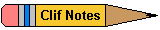
http://clifnotes.net & http://freewarewiki.pbwiki.com
Devoted to promoting Freeware and Free Information
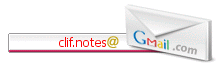
Want a free 2.5Gb Gmail account?
Email me at the address above and be sure to type "I WANT GMAIL" in the subject line.
INDEX
- Welcome to Clif Notes Newsletter
- REVIEWS
- 7-Zip - file compression manager
- A9 Toolbar - search history, online bookmarks and webpage comments
- Agent Ransack - find files on your PC much faster
- avast! Home Edition - why pay for virus protection?
- Google Desktop - Info when you want it, right on your desktop
- Search Heaven - Access All Search Engines From One Location
- Stickies - post your notes on the desktop
- TIPS
- Email tutoring by Candy - Icons and Cursors
- 100 Most often mispelled misspelled words in english
- How to Disable the Error Reporting Feature in Windows XP
- COOL WEB SITES
- OTIS - Online Technical Information Service
- Startup Application Knowledge Base - find out what's starting up on your PC
- NEW NEWS
- FREEWARE ADVENTURE
- FEEDBACK AND OTHER STUFF
 Please provide a link back to the webpage used if you publish any part of Clif's pages.
Please provide a link back to the webpage used if you publish any part of Clif's pages.
Visitors to Clif Notes: EmailClif